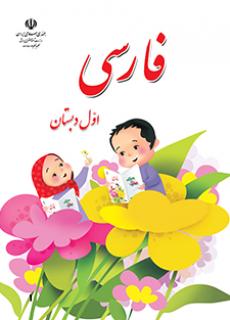دانلود نرم افزار AHD Subtitles Maker v5.19.219 – برنامه ساخت و ویرایش زیرنویس
در این مطلب کلبه دانش نرم افزار AHD Subtitles Maker v5.19.219 – که برنامه ای جهت ساخت و ویرایش زیرنویس می باشد را قرار داده ایم .
AHD Subtitles Maker نرم افزاری قدرتمند برای ساخت و اضافه کردن زیرنویس به فیلم می باشد. در کنار طیف گسترده ای از گزینه ها و قابلیت های ویرایشی متنوع می توانید متن یک زیرنویس انتخاب شده را ترجمه، درج، تغییر یا کپی کنید و یا آن را با دقت میلی ثانیه از یک موقعیت زمانی به موقعیت زمانی دیگری جابجا کنید که تمام این کار ها به آسانی و با کشیدن و جابجا کردن با کمک ماوس انجام می شود. این نرم افزار با پشتیبانی از فرمت های زیرنویس متنی رایجی چون زیرنویس های Power Divx/DVD امکان استخراج یک فایل زیرنویس (خارج از فایل ویدئویی) را جهت استفاده در سایر پلیر های ویدئویی را فراهم کرده است. امکان جستجو و دانلود زیرنویس ها به آسانی و از طریق سرویس opensubtitles.org نیز وجود دارد. همچنین می توانید فایل های زیرنویس خودتان را نیز در آن آپلود کنید.
قابلیت های کلیدی نرم افزار AHD Subtitles Maker:
– ایجاد رایج ترین فرمت های زیرنویس متنی در عرض چند دقیقه و بدون نیاز به نوشتن اسکریپت
– ویرایش زیرنویس ها با استفاده از ماوس
– ایجاد تگ های ID3 و ذخیره آن ها به صورت مستقیم در یک فایل MP3 یا استخراج در یک قالب دلخواه
– جابجایی بین موقعیت های زمانی مختلف با دقت میلی ثانیه
– ترجمه زیرنویس با استفاده از سرویس ترجمه Google
– پشتیبانی از تمام انکدینگ های ویندوز
– ایمپورت کردن زیرنویس ها با یک فرمت مشخص به پروژه خود و سپس تبدیل و استخراج آن ها به فرمت مورد نظر خود
– همگام سازی زمان بندی های زیرنویس با استفاده از ابزار هماهنگ سازی داخل برنامه یا برنامه مستقل Synchronization Tool
– و …
AHD Subtitles Maker is an application that creates subtitles automatically without the need of scripts. Also you can edit subtitles with it using the mouse ! no need to enter numbers, just move the subtitles, stretch them, synchronize them and more….. only with the mouse.
And pluse, you convert between subtitle formats without losing their accuracy.
It is a free comprehensive tool for subtitle editing and creation, with an extensive range of editing options and an impressive list of supported subtitle file formats. Thus, the program allows you to create your own subtitle streams, translate existing ones, or simply change the format of your subtitle file to fit any of the most widely used subtitle editing tools.
The list of editing functions is impressive. You can translate, insert, change, or copy the text of a selected subtitle, and you can move it from one time position to a different one with millisecond precision. You can also empty a subtitle stream from all its texts and replace them with different ones, but preserving original time positions.
It includes an auto encoding detecting feature which help user to choose the right encoding for importing and exporting, also it support all the encodings that your installed Windows® version may support.